Hi, this small guide is here to help you to download and install the editor.
I don't have GoG version around for now, so it will only work for Steam.
Intallation
-- Open Steam client
-- Click on Library
-- In drop down find Tools section and click on it
-- You will see the tools list. Search for The Divinity Engine Enhanced Edition and double click on it.
-- The install path can be the one that Steam proposes for you (something like C:Program Files (x86)Steam) or any you want, it does not really matter.
-- Click Next, Agree and wait for tool to be downloaded and installed
-- When engine is installed you can click on
Library/Installed and the see tool inside Tools section of your library
-- Make sure that you have Divinity: Original Sin Enhanced Editon game installed, editor bases on it and requires it to work
-- You can hit Play to launch the engine.
Setup
-- When you first time started the editor, you will get this message
-- This means you need to do a small configuration setup. Hit OK and the Setting window will appear
-- There is bunch of params in this window, but we mostly are interested in EditorDataPath and GameDataPath.
-- You need to click browse inside the EditorDataPath property and locate the Data/Editor folder inside your DOSEE game folder.
-- In my case it will be:
D:SteamLibrarysteamappscommonDivinity Original Sin Enhanced EditionDataEditor
-- In your case it maybe a bit different.
-- If you getting trouble to find where your game is installed, then:
--- Find game in your Steam library
--- Right click on it and select Properties
--- In Properties select Local Files pane and click on Browse Local Files… button. This will bring you to the game folder inside the Windows Explorer
--- You game folder will look like this
--- Go to Data/Editor and copy the path from Explorer window header
-- You need insert it in EditorDataPath property under the Global Setting section
-- Now do the same for GameDataPath, except now you need to tager Data folder inside your game folder (you can simply copy editor path and remove Editor at the end of it)
-- Eventually your settings will look similar to:
-- Now hit OK. Editor will load now and you will see the welcome message with the list of mods
-- If you see it, it means that your editor is installed and setup correctly.
Happy modding!
I don't have GoG version around for now, so it will only work for Steam.
Intallation
-- Open Steam client
-- Click on Library
-- In drop down find Tools section and click on it
-- You will see the tools list. Search for The Divinity Engine Enhanced Edition and double click on it.
-- The install path can be the one that Steam proposes for you (something like C:Program Files (x86)Steam) or any you want, it does not really matter.
-- Click Next, Agree and wait for tool to be downloaded and installed
-- When engine is installed you can click on
Library/Installed and the see tool inside Tools section of your library
-- Make sure that you have Divinity: Original Sin Enhanced Editon game installed, editor bases on it and requires it to work
-- You can hit Play to launch the engine.
Setup
-- When you first time started the editor, you will get this message
-- This means you need to do a small configuration setup. Hit OK and the Setting window will appear
-- There is bunch of params in this window, but we mostly are interested in EditorDataPath and GameDataPath.
-- You need to click browse inside the EditorDataPath property and locate the Data/Editor folder inside your DOSEE game folder.
-- In my case it will be:
D:SteamLibrarysteamappscommonDivinity Original Sin Enhanced EditionDataEditor
-- In your case it maybe a bit different.
-- If you getting trouble to find where your game is installed, then:
--- Find game in your Steam library
--- Right click on it and select Properties
--- In Properties select Local Files pane and click on Browse Local Files… button. This will bring you to the game folder inside the Windows Explorer
--- You game folder will look like this
--- Go to Data/Editor and copy the path from Explorer window header
-- You need insert it in EditorDataPath property under the Global Setting section
-- Now do the same for GameDataPath, except now you need to tager Data folder inside your game folder (you can simply copy editor path and remove Editor at the end of it)
-- Eventually your settings will look similar to:
-- Now hit OK. Editor will load now and you will see the welcome message with the list of mods
-- If you see it, it means that your editor is installed and setup correctly.
Happy modding!
Wet jet duo 300 manual. I look online and couldn't find a tutorial for making items. I was wondering if anyone here knows? -update -how to create from pre-existing item, How to create new items from templates. Go to the 'root templates' on the bottom of the level viewer. Then click on the orange 'item' icon, and scroll down to the 'Weapons' folder, then select a weapon template to use. Clikc on the name of it. Right-click it to open the Properties menu. In the DLC tab, check the box next to 'Divinity Engine 2 Data.' The game should begin updating. Download and set up the tools. Gm fly by wire gas pedal throttle body.
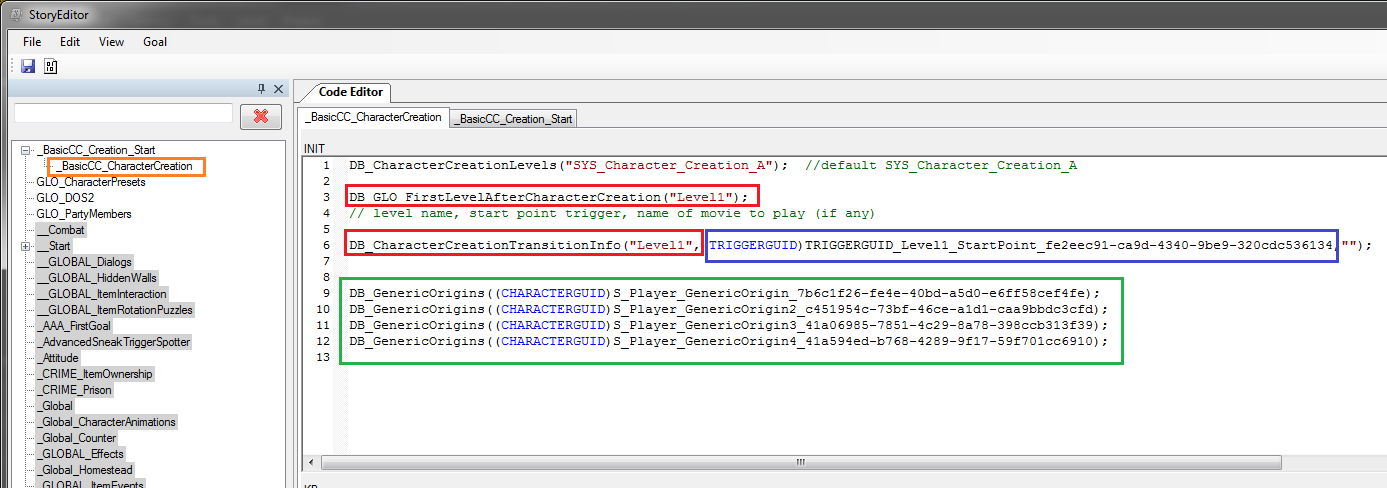

Divinity 2 Editor Tutorial

Hi, this small guide is here to help you to download and install the editor.
I don't have GoG version around for now, so it will only work for Steam.
Intallation
-- Open Steam client
-- Click on Library
-- In drop down find Tools section and click on it
-- You will see the tools list. Search for The Divinity Engine Enhanced Edition and double click on it.
-- The install path can be the one that Steam proposes for you (something like C:Program Files (x86)Steam) or any you want, it does not really matter.
-- Click Next, Agree and wait for tool to be downloaded and installed
-- When engine is installed you can click on
Library/Installed and the see tool inside Tools section of your library
-- Make sure that you have Divinity: Original Sin Enhanced Editon game installed, editor bases on it and requires it to work
-- You can hit Play to launch the engine.
Setup
-- When you first time started the editor, you will get this message
-- This means you need to do a small configuration setup. Hit OK and the Setting window will appear
-- There is bunch of params in this window, but we mostly are interested in EditorDataPath and GameDataPath.
-- You need to click browse inside the EditorDataPath property and locate the Data/Editor folder inside your DOSEE game folder.
-- In my case it will be:
D:SteamLibrarysteamappscommonDivinity Original Sin Enhanced EditionDataEditor
-- In your case it maybe a bit different.
-- If you getting trouble to find where your game is installed, then:
--- Find game in your Steam library
--- Right click on it and select Properties
--- In Properties select Local Files pane and click on Browse Local Files… button. This will bring you to the game folder inside the Windows Explorer
--- You game folder will look like this
--- Go to Data/Editor and copy the path from Explorer window header
-- You need insert it in EditorDataPath property under the Global Setting section
-- Now do the same for GameDataPath, except now you need to tager Data folder inside your game folder (you can simply copy editor path and remove Editor at the end of it)
-- Eventually your settings will look similar to:
-- Now hit OK. Editor will load now and you will see the welcome message with the list of mods
-- If you see it, it means that your editor is installed and setup correctly.
Happy modding!
I don't have GoG version around for now, so it will only work for Steam.
Intallation
-- Open Steam client
-- Click on Library
-- In drop down find Tools section and click on it
-- You will see the tools list. Search for The Divinity Engine Enhanced Edition and double click on it.
-- The install path can be the one that Steam proposes for you (something like C:Program Files (x86)Steam) or any you want, it does not really matter.
-- Click Next, Agree and wait for tool to be downloaded and installed
-- When engine is installed you can click on
Library/Installed and the see tool inside Tools section of your library
-- Make sure that you have Divinity: Original Sin Enhanced Editon game installed, editor bases on it and requires it to work
-- You can hit Play to launch the engine.
Setup
-- When you first time started the editor, you will get this message
-- This means you need to do a small configuration setup. Hit OK and the Setting window will appear
-- There is bunch of params in this window, but we mostly are interested in EditorDataPath and GameDataPath.
-- You need to click browse inside the EditorDataPath property and locate the Data/Editor folder inside your DOSEE game folder.
-- In my case it will be:
D:SteamLibrarysteamappscommonDivinity Original Sin Enhanced EditionDataEditor
-- In your case it maybe a bit different.
-- If you getting trouble to find where your game is installed, then:
--- Find game in your Steam library
--- Right click on it and select Properties
--- In Properties select Local Files pane and click on Browse Local Files… button. This will bring you to the game folder inside the Windows Explorer
--- You game folder will look like this
--- Go to Data/Editor and copy the path from Explorer window header
-- You need insert it in EditorDataPath property under the Global Setting section
-- Now do the same for GameDataPath, except now you need to tager Data folder inside your game folder (you can simply copy editor path and remove Editor at the end of it)
-- Eventually your settings will look similar to:
-- Now hit OK. Editor will load now and you will see the welcome message with the list of mods
-- If you see it, it means that your editor is installed and setup correctly.
Happy modding!

Vm Motori Parts Catalog
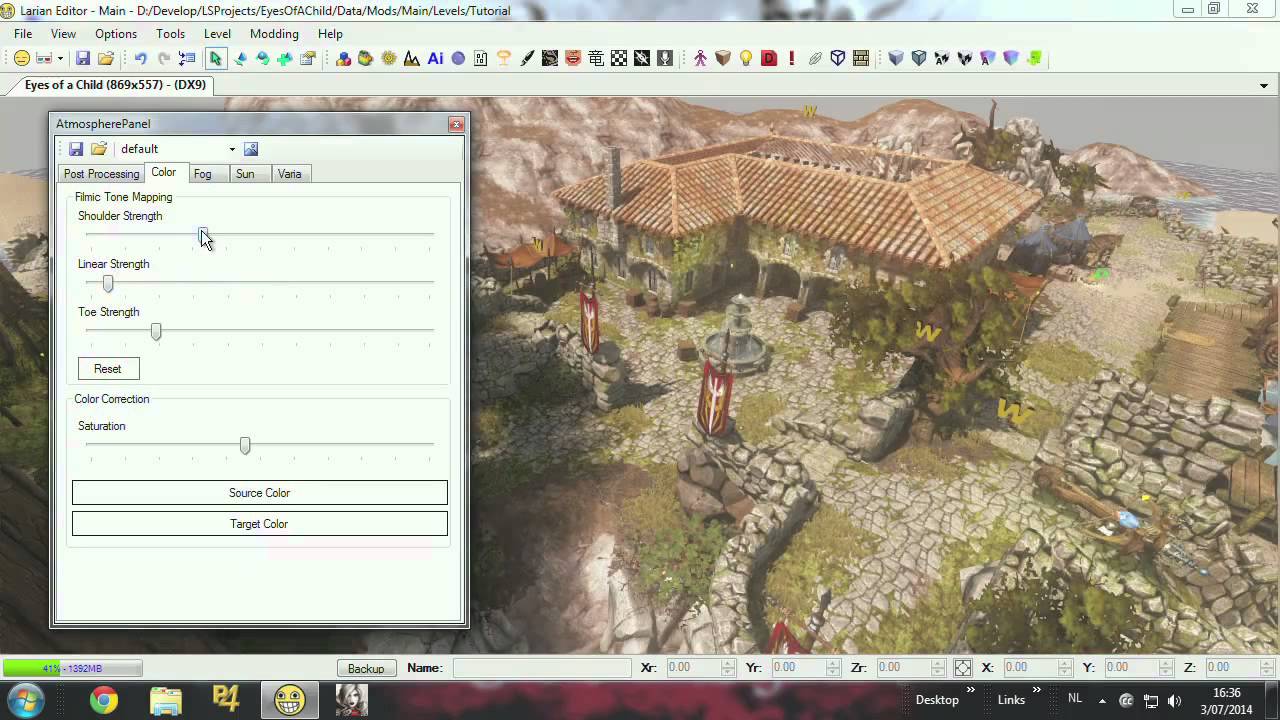
Divinity 2 Editor Tutorial
Hi, this small guide is here to help you to download and install the editor.
I don't have GoG version around for now, so it will only work for Steam.
Intallation
-- Open Steam client
-- Click on Library
-- In drop down find Tools section and click on it
-- You will see the tools list. Search for The Divinity Engine Enhanced Edition and double click on it.
-- The install path can be the one that Steam proposes for you (something like C:Program Files (x86)Steam) or any you want, it does not really matter.
-- Click Next, Agree and wait for tool to be downloaded and installed
-- When engine is installed you can click on
Library/Installed and the see tool inside Tools section of your library
-- Make sure that you have Divinity: Original Sin Enhanced Editon game installed, editor bases on it and requires it to work
-- You can hit Play to launch the engine.
Setup
-- When you first time started the editor, you will get this message
-- This means you need to do a small configuration setup. Hit OK and the Setting window will appear
-- There is bunch of params in this window, but we mostly are interested in EditorDataPath and GameDataPath.
-- You need to click browse inside the EditorDataPath property and locate the Data/Editor folder inside your DOSEE game folder.
-- In my case it will be:
D:SteamLibrarysteamappscommonDivinity Original Sin Enhanced EditionDataEditor
-- In your case it maybe a bit different.
-- If you getting trouble to find where your game is installed, then:
--- Find game in your Steam library
--- Right click on it and select Properties
--- In Properties select Local Files pane and click on Browse Local Files… button. This will bring you to the game folder inside the Windows Explorer
--- You game folder will look like this
--- Go to Data/Editor and copy the path from Explorer window header
-- You need insert it in EditorDataPath property under the Global Setting section
-- Now do the same for GameDataPath, except now you need to tager Data folder inside your game folder (you can simply copy editor path and remove Editor at the end of it)
-- Eventually your settings will look similar to:
-- Now hit OK. Editor will load now and you will see the welcome message with the list of mods
-- If you see it, it means that your editor is installed and setup correctly.
Happy modding!
I don't have GoG version around for now, so it will only work for Steam.
Intallation
-- Open Steam client
-- Click on Library
-- In drop down find Tools section and click on it
-- You will see the tools list. Search for The Divinity Engine Enhanced Edition and double click on it.
-- The install path can be the one that Steam proposes for you (something like C:Program Files (x86)Steam) or any you want, it does not really matter.
-- Click Next, Agree and wait for tool to be downloaded and installed
-- When engine is installed you can click on
Library/Installed and the see tool inside Tools section of your library
-- Make sure that you have Divinity: Original Sin Enhanced Editon game installed, editor bases on it and requires it to work
-- You can hit Play to launch the engine.
Setup
-- When you first time started the editor, you will get this message
-- This means you need to do a small configuration setup. Hit OK and the Setting window will appear
-- There is bunch of params in this window, but we mostly are interested in EditorDataPath and GameDataPath.
-- You need to click browse inside the EditorDataPath property and locate the Data/Editor folder inside your DOSEE game folder.
-- In my case it will be:
D:SteamLibrarysteamappscommonDivinity Original Sin Enhanced EditionDataEditor
-- In your case it maybe a bit different.
-- If you getting trouble to find where your game is installed, then:
--- Find game in your Steam library
--- Right click on it and select Properties
--- In Properties select Local Files pane and click on Browse Local Files… button. This will bring you to the game folder inside the Windows Explorer
--- You game folder will look like this
--- Go to Data/Editor and copy the path from Explorer window header
-- You need insert it in EditorDataPath property under the Global Setting section
-- Now do the same for GameDataPath, except now you need to tager Data folder inside your game folder (you can simply copy editor path and remove Editor at the end of it)
-- Eventually your settings will look similar to:
-- Now hit OK. Editor will load now and you will see the welcome message with the list of mods
-- If you see it, it means that your editor is installed and setup correctly.
Happy modding!
